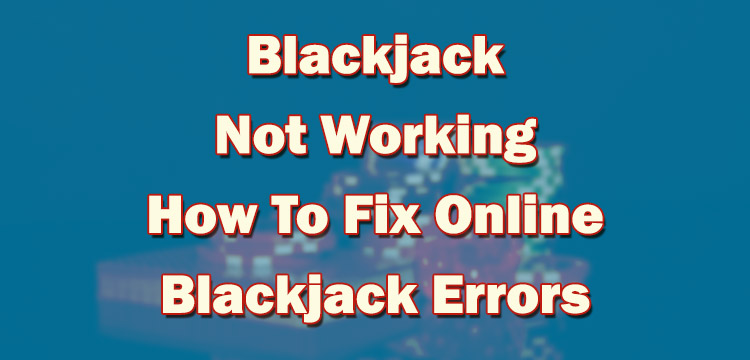
Navigating through the intricacies of online Blackjack can sometimes lead to encountering errors, such as connectivity issues or game glitches. This FreeBet Casino blog is dedicated to providing UK players with insights on how to address common online Blackjack errors.
With a focus on practical potential solutions, we aim to help you understand and troubleshoot these challenges effectively, enhancing your overall Blackjack gameplay. Join us as we delve into the world of online Blackjack troubleshooting.
Why Isn’t My Blackjack Game Working?
Online Blackjack gaming can sometimes be hindered by various technical glitches and connectivity issues, leaving some players puzzled and searching for answers. In the UK, where online casino gaming is highly regulated, these issues can stem from a myriad of sources, including internet connectivity, device compatibility, or even temporary service disruptions on the casino's end. Understanding the root cause is crucial to finding a solution.
- Internet Connectivity: A stable internet connection is paramount for uninterrupted online Blackjack gaming. Fluctuations in your internet speed or temporary disconnections can sometimes affect game performance.
- Device Compatibility: Not all devices are fully compatible with every online Blackjack game. Outdated software or insufficient hardware may lead to game malfunctions.
- Casino Server Issues: On occasion, the casino itself might be experiencing technical difficulties or undergoing maintenance, affecting access to games.
- Software Bugs: Like all software, online Blackjack games can have bugs that occasionally disrupt gameplay. These are typically resolved with updates from the casino.
- Account Verification: UK regulations require players' accounts to be verified. An unverified account might restrict access to certain games.
- Geographical Restrictions: Certain games may not be available in your location due to licensing and regulatory laws in the UK.
Blackjack Not Loading – How To Fix
If your online Blackjack game fails to load, it can be a source of frustration. However, with the right approach, many of these issues can be resolved quickly. Here’s how UK players can try to tackle the problem of a Blackjack game not loading:
- Check Your Internet Connection: Begin by ensuring your internet connection is stable and fast enough for online Blackjack gaming. Try reloading the game after resetting your router or switching to a wired connection if you're currently using Wi-Fi.
- Clear Browser Cache and Cookies: Over time, your browser's cache and cookies can accumulate and may cause loading issues. Clearing these might help resolve the problem. Each browser has its own method, so refer to your browser's help section for instructions.
- Update Your Browser or App: An outdated browser or game app may lead to compatibility issues. Check for and install any available updates to ensure you’re using the latest version.
- Enable Flash or JavaScript: Some online Blackjack games may require Flash or JavaScript to be enabled in your browser. Verify these settings and adjust them if necessary.
- Disable Ad Blockers: Ad blockers or browser extensions can sometimes interfere with game loading. Try disabling these temporarily to see if it resolves the issue.
- Try a Different Browser or Device: If the game still won’t load, attempting to access it from a different browser or device can help pinpoint if the issue is device-specific.
- Contact Customer Support: If you've tried all the above steps and your Blackjack game still isn’t loading, it might be time to reach out to the casino’s customer support. Provide them with as much detail as possible about the issue, including any error messages you may be receiving.
By following these steps, you can often resolve loading issues and get back to enjoying your online Blackjack experience. It’s important to remember that if the problem persists, it could be due to factors beyond your control, such as server downtime or maintenance by the casino. In such cases, patience is key while the casino works on a solution.
Blackjack Game Frozen
A frozen Blackjack game can sometimes disrupt the flow of play, but don't despair; there are steps you can take to try and resolve this.
First, refrain from closing the game. Instead, try refreshing the page or minimising and then maximising the game window, as this can sometimes kickstart the game back into action.
If playing on a mobile app, switching between apps and then returning to the Blackjack game may also potentially help. If the game remains unresponsive, document the issue with screenshots, noting the time and nature of the freeze, before restarting the game or app.
This information will be invaluable if you need to report the issue to customer support, ensuring you receive the appropriate assistance or possible compensation for any disruptions caused.
Live Blackjack Connection Issues – Keeps Disconnecting
Live Blackjack offers an entertaining casino gaming experience, but connection issues that lead to frequent disconnections can significantly detract from the enjoyment. If you're facing such challenges, first ensure your internet connection is both stable and strong; live games generally require higher bandwidth than standard online casino games.
Utilising a wired connection can potentially provide a more reliable internet connection than Wi-Fi. Additionally, close any unnecessary background applications or downloads that might be consuming your bandwidth. If the problem persists, adjusting the quality settings within the game may also help.
Many live Blackjack games offer options to reduce stream quality, which may stabilise your connection. Should these steps not resolve the issue, contacting your internet service provider to discuss your connection's stability might be necessary. Lastly, keep the casino's customer support informed of your issues, as they may offer additional solutions.
How To Stop Blackjack App Crashing
App crashes can abruptly end your Blackjack session, but there are ways to try and minimise this frustration.
Firstly, ensure your device's operating system is up to date. Developers usually optimise apps for the latest software versions, and staying updated may prevent any compatibility issues.
Secondly, check if there's an update for the Blackjack app itself. Updates can often contain fixes for known bugs that may cause potential crashes. If the app continues to crash, try uninstalling and then reinstalling it. This process can clear corrupted data that might be causing the issue.
Additionally, manage your device's storage by clearing out any unused apps and files; insufficient storage can sometimes lead to app crashes. If these steps don't resolve the problem, it might be useful to contact the app's customer support for further assistance, providing them with specific details about your device and the nature of the crashes.
“Oops, something went wrong” Blackjack Error
Encountering an “Oops, something went wrong” message can be vague, but it's often a temporary glitch.
You could start by refreshing your browser or restarting the app. If the error persists, log out of your account and then log back in. This can reset your session and potentially bypass the error.
Ensure your browser or app is up to date, as outdated versions might struggle with newer game features. If none of these steps work, it may be best to wait a short while before trying again, as the issue could be on the server's side. Should the problem continue, reaching out to customer support with a screenshot of the error message might help them diagnose and resolve the issue more efficiently.
Play Blackjack Online at Freebet Casino
At Freebet Casino, we strive to provide a potentially seamless and enjoyable online Blackjack experience. With our user-friendly platform, a wide range of Blackjack variations, and dedicated customer support, we're here to ensure your gaming is as smooth and enjoyable as possible.
Whether you're a seasoned player or new to the game, Freebet Casino welcomes you to join our community and discover the fun of online Blackjack. Let the games begin!
*All values (Bet Levels, Maximum Wins etc.) mentioned in relation to these games are subject to change at any time. Game features mentioned may not be available in some jurisdictions.
